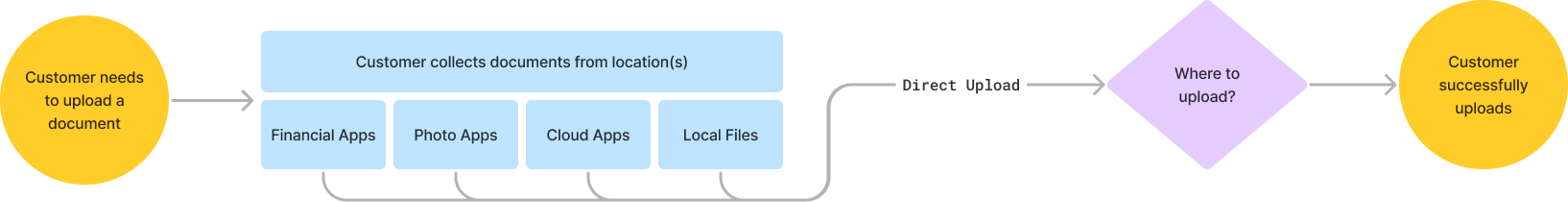Third Party Mobile Upload | QB
Role
Product Design - VEP Mobile Native Team
Team
Product Design, Product Manager, Engineering Group Manager, Data Analyst
Duration
3 weeks
Overview
Quickbooks, an Intuit product, has long provided solutions for customers to manage their business’ accounting needs with the help of experts. There is often a common exchange between customer and expert of documents and information. Our goal on the Virtual Expert Platform(VEP) team is to build new technology to improve interactions like this. Quickbooks mobile native users make up 33% of our customer base and has been projected to grow as newer generation users begin hitting the workforce.
The Problem
With the rise of mobile customers, how can we meet customers where they are and create more efficient interactions based on how they use their mobile devices?
Understanding the Need
The statement of meeting customers where they are can be broad so my team had to look carefully into what were the areas of opportunity in our customer’s workflows that were worth tackling. Working with our data analyst and gathering research from our product teams, my team identified these 3 areas:
1. Info gathering/Document collection
2. Communicating with their expert
3. Reviewing content/information
Looking further into it category 1 and 2 had overlap and consisted of over 60% of the mobile interactions for mobile-first and mobile assisted customers. For category 2, there were already features and initiatives in flight that to “meet customers” so as a team we focused on document collection.
Customers of Quickbooks manage their documents differently and uniquely to their business. My team and I needed to look further into how this use case is applicable to our mobile native customers.
Qualitative Findings
Holistic evaluation and talking to customers
We audited the current mobile document uploading experience and we found that it was limiting customers by forcing customers to only upload through the app.
Through various customer interviews, we found that our customers manage their documents in many different ways. These customers of Quickbooks store their documents differently and uniquely to their business. We found that customers stored pictures of documents in their native photo apps, shared cloud folders, and even locally on their devices. The common theme among these different use cases was that there were third-party locations/applications that contained documents.
Thinking about the process we needed to understand how can we simplify the process of uploading from these locations and meet customers while they are in the app. How can we give customers the ability to upload documents directly to their QuickBooks app from a third-party location or app.
Narrowing the customer problem
The qualitative insights made it clear there is a single path for customers to upload documents. The gap identified was that this process was elongated by customers having to gather their documents prior to uploading.
How can we simplify the process of uploading from these locations and alleviate document collection step?
The Solution
Third-Party Document Sharing
After evaluating the current flow we understood that if we can meet our customers in the apps they frequently use we can alleviate two steps in this process of uploading documents:
Document collection
Choosing what to upload
Providing Quickbooks Live customers the ability to share and upload documents directly from their third-party app on their phone (Chase, Citi, iCloud, Google Drive) to a request can benefit customers by:
Simplifying the process; customers do not have to engage with the Quickbooks app directly to upload a document.
Leverages familiar native OS share capabilities
Provides alternative upload capability for increasing audience of mobile-first document-sharing experience.
The work
Collaborating closely with engineering teams I began to iterate and understand what design and experience constraints I needed to navigate to complete this flow. This was critical to understanding as we were leveraging native sharing experience patterns.
Through many rounds of iteration and design review, we landed on a simple solution that enables native OS share capabilities. Additionally, as with all of our platform products, I designed the flow to be flexible enough in its adoption to both iOS and Android platforms.
Rounds of Iteration
Blockers
During the design, I ran into a tech constraint that made it difficult to implement my design. When an expert asks a customer to upload a document they are required to create a “Request” which essentially acts like a destination folder location for the documents. This “Request Folder” can have child folders if the expert chooses to create them.
Our development team pointed out that we simply could not call API’s to populate these child folders correctly. Knowing this I was able to align with our engineering team and project manager to withhold that step and no longer make it a requirement. Ultimately we came to a solution that led to uploading to the parent “Request Folder” and agreed we work with our Expert team to establish a process or a backend solution to get the docs in the child folders if necessary.
This ultimately ended up improving the experience by:
Creating fewer clicks to completion
Alleviating the burden of asking the customer to specify further
Leveraging technology
Many applications offer the ability to share documents to different locations and alternative apps. Customers who are familiar with these features can easily utilize those app share capabilities to upload to Quickbooks or Intuit apps.
Adoption
During my collaboration with product teams, I focused on finding the best destination for uploads. I studied how to direct documents to specific locations based on different app needs. I aimed for smooth integration and efficient use of resources, meeting consumer demands.
Usability Testing
Release Demo