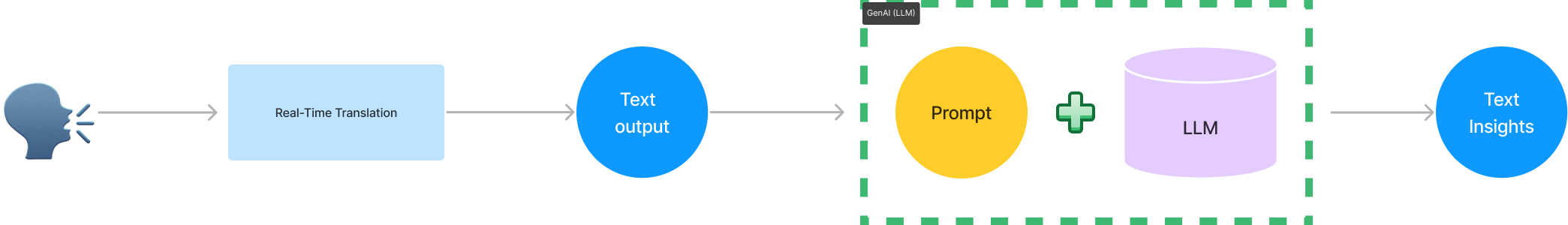Conversation Hub 1.0
Role
Product Design
Team
Product Design, Product Manager, Engineering Group Manager, Data Analyst
Duration
3 Months
Overview
Intuit’s Virtual Expert Platform(VEP) team connects experts live in real-time with Quickbooks and TurboTax customers. Currently, there are many offerings on how to connect with their customers which can be in the form of audio, video, and live chat.
The problem
The current way we connect customers with experts is by restricting the customer to choosing how they would like to meet with their expert. If a customer starts with one method of communication and decides another medium may be more effective, the current experience can not easily transition and would require the customer to restart the process of seeking help with a new expert. Alleviating this tedious and redundant loop of a use case became the focus of the customer’s journey. How can we create seamless customer interactions where we can meet customers how they want in real-time providing the best experiences and efficient collaboration?
Old Flow - Connect to Expert
Data driven need
Data Insights
Working closely with project managers and data analysts we identified that among our live interactions between customers and experts, there was a 22% need to switch between communication offerings. We understood that our usages in these live interactions consisted of:
Live Service Delivery, constituting ~25% of expert interactions within Intuit. In this scenario, the meeting experience would be used to facilitate the “live” portion of the live service.
Product Support Delivery, The other ~75% of expert interactions are product support, but the interaction pattern is very similar to Live service delivery.
With this in mind, we wanted to provide a solution that easily achieves this, which we hypothesize would reduce customer service time and increase customer satisfaction.
What is success?
Speed to completion
CST
The solution (…so we thought)
Conversation Hub 1.0
Conversation Hub 1.0 is a capability that combines live video, audio, and chat channels into a single flexible interchangeable UI. This solution is the first phase of an idealized solution that will progressively improve collaboration between customers and experts in real-time.
New Flow - Connect to Experts
Why this solution?
In our explorations into solving this problem, I played “devil’s advocate” within our team as I felt our solution was too simple. It felt like a logical solution that would resolve an engineering and customer issue, however, I had to ask our team:
“What makes this solution any different than Zoom?”
Refocusing the team
Why create or recreate an Intuit video/chat tool when there are so many tools that already do that so well? Discussing with our project managers, and engineering leads I pointed out we can solve for the communication method however what we have a unique opportunity to personalize this experience between expert and customer because we have data about our customers!
These conversations evolved to how we can use what we know about our customers to help and provide the best collaboration between both parties to solve their queries. With this in mind, our team refocused our objectives on this capability to the following pillars:
A new north star
After some exploration, interviews, and hard questions asked, my team aligned on the following:
“Conversation Hub will be a flexible communication capability that experts can used to effectively collaborate with our customers using the latest technologies and insightful learned customer data. ”
Working with dependent teams
Solving for seamless communication
In the E2E journey, completing a customer problem required the collaboration of separate teams to facilitate the result of solving a customer’s query. Looking holistically with all the involved teams we identified there were many ways for us to improve this experience. Working closely with these teams we brainstormed different ideas throughout this journey. There were many great ideas that we identified each team could help improve the experience. My team ultimately combined our audio/video capability team and our chat team to create this unified experience now called the conversation hub. This was determined to be a use case that will arise frequently outside of any of the other potential solutions and ideas to improve the experience overall.
Understanding how integrating technology and data can help
With the knowledge I gained from the expert CRM teams who will be using the conversation hub, some opportunities for improvement were:
Note-taking
Document collection
Service guidance
Leveraging new technology many ideas were floated around such as:
real-time transcription analysis
document upload
suggestive dialog recommendations
customer profile/data surfacing
Upon syncing with other capability teams, I learned that document upload and dialog recommendations were being worked on and the most impactful opportunity we can tackle is real-time transcription which would help with note taking, a major use case for our experts.
This kickstarted the work on improving an existing transcription feature and incorporating generative AI tech to deliver real-time insights from the conversation being had. This work led to a provocation that is being considered in our North Star.
Real-time Transcription Analysis
Conversation hubs 1st tool
The idea is that as a conversation is being audibly discussed an existing transcription tool translates the words spoken to text. The output would be then run through as a string into an LLM followed by a series of prompts that would output important and high-level insights for our experts to reference.
Blockers
Stakeholder 1 - IEP
Intending to create a UI that would serve both our customers and our experts we understood there would need to be alignment with our CRM team. This ultimately was a big dependency that required collaboration on implementation and coordination with their future release schedule.
Stakeholder 2 - Product Teams (QuickBooks and TurboTax)
Upon discussing with our immediate product teams we understood that there would be rounds of user testing as well as operational constraints that would need to be changed before a rollout of this capability.
To keep this initiative moving my team implemented a phased approach and reached out to our broader business units to solve their current simpler use cases.
Phases of delivery
Phase 1 - Deliver an externalized version of the conversation hub to MailChimp CRM
Phase 2 - Implement a customer and expert solution to In-Product experiences (TurboTax and QuickBooks)
Phase 3 - Integrate GenAI features
Phase 1
In this initial phase, we were able to establish the framework in both design and engineering for Conversation Hub and as VEP’s first externalized solution for MailChimp. This capability(public beta) provides 3,000 MailChimp users in UK, AUS, CA markets with a CRM tool that can connect with their prospective clients in real-time.
How does this move the needle:
Solves a need for MailChimp as they estimated users are 21x more likely to land the job of their prospects when they’re the first to provide a quote, even if their pricing is higher than competitors. Before this happens users need to meet with their customers in real time typically before a quote can be generated.
Opens the opportunity to externalize VEP technology to newer Intuit product teams.
Provides an opportunity to deliver a baseline experience with fewer dependencies
An opportunity to learn interactions and improve as we ramp up to the next phase.
Provides MailChimp product team a platform to expand their future plans for automating quotes.
Conversation Hub 1.0 (Externalized to MailChimp CRM)
The work
Benchmarking
Evaluating existing video conferencing tools like Zoom and Teams served as a baseline to strive for as well as influence design.
Familiar patterns
The approach I took was to create a platform-agnostic design with low levels of learnability by leveraging Jakob’s Law principles and designing familiar benchmarked standards in similar competitive tools. It was equally important to identify that as a team we were solving for all use cases.
Design systems
This design is a convergence of 2 existing capabilities. We needed to create a design to be externalized to a business unit that is new to these capabilities.
Leveraging existing design systems and influencing from previous capabilities I started wild to more narrower designs that best fit what we as a team could accomplish as a MVP.
Testing and Usability
4-week qualitative study
Interviewed 9 experts whose roles varied among different products and SKUs
showcased design options
surveyed experts on usability
Design elements
Layout and modularity
Through many rounds of iteration and usability tests, I landed upon a design that allowed for channel flexibility and multi-channel convergence. An example of this would be the ability to use chat and video/audio at the same time.
Learnable familiar patterns
It was important to create easy-to-use and understand patterns. This was achieved by using iconography that was familiar and labels that are clear.
Additional Net New Design
*These are additional new features that I am happy to discuss in further detail
White labeling - created a design that can easily apply externalized product themes
Participant vs Host - designed unique versions dependent on whether the user is a participant and host
Waiting room - designed a state where participants are waiting to be admitted to a meeting by the host
Released
MVP: Real-time video calls
In this phase, we delivered a 2-way video conferencing tool with the ability to chat alongside. Connecting with customers can start with any method but other methods of communication can be easily enabled.
Future direction (next steps)
Target State: data surfacing + GenAI transcription analysis
The next steps for this externalized product are to incorporate existing customer data and create a transcription analysis feature using LLM technology.
*Below is a prototype of a conversation being recorded and analyzed highlighting key insights in real-time.